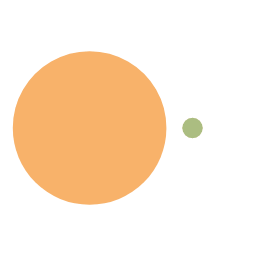Tekken Voice Mod Tutorial
Tools needed:
Game extractor: https://sourceforge.net/projects/gameextractor/
- This is for extracting the .PAK file and find the bnk file we want to change
TFM Audio tool: https://tfm-audio-tool.informer.com/1.3/
- This is for converting the audio files to .WAV format and change volume
- This is for generating the changed bnk file
u4pak: https://github.com/panzi/u4pak
- this is for packing the bnk file to .pak
Introduction:
Theres not a lot of tutorials online about modding Tekken. I managed to mod the sound of character by a lot of searching and trial and error. Writing this guide helps me to remember the steps and hopefully help other people who struggles to learn.
Thanks to the tutorials on TekkenMods.com and Modding Zaibatsu discord channel which provides a lot of information. This document will refine those tutorial and be more detailed.
The concept of modding is to change the original file the game has and replace them with your own file. In the sound of Tekken case, the sound files is in the .bnk files packed in the .PAK files in tekken game folder. Theres a series of rules we need to follow in order to let the game accpet our change.
Steps
1. Sound file editing
Find the voice files you would like to use. download TFM Audio tool,
- Open the TFM audio tool. Drag and drop your source audio into it.
- In the settings window check box next to upmix audio to 5.1
- In the lower right corner of the same window adjust volume.
- On the far right change output format to wav
- The free tool converts up to 50 files at one time.
>(from Modding Zaibatsu)
![[Pasted image 20221220131624.png]]
Now, we have the sound files we want in WAV format. Time to “swap” the files.
Getting original sound files:
We are following a more detailed version of https://tekkenmods.com/guide/2/tekken-7-editing-sound-files
Extract the contents of t7voicemod.zip to a new folder.
All of the sound files that are in the game are under TekkenGame/Content/WwiseAudio/Windows.
The voice files are named AkBankVoice???.bnk, while the generic announcer/menu sfx/just about everything is in AkBankBattle.bnk.
Pick a file (in this example we’ll use Armor King’s voice) and put it in the folder you just made from the t7voicemod.zip file.Drag and drop it over extractwavs.bat to extract every file in that .bnk as a vanilla .wav.
You may now edit but not rename those extracted files.
Now, the TekkenGame/Content/WwiseAudio/Windows. may not exist, you will see .PAK files in the Content/Paks. The bnk file mentioned will be in the Paks file, you need to extract them, think of it as zip files.
Download Game extractor, extract the PAK files, look for the bnk file mentioned.
After you followed the steps above you will get WAV files like this:
![[Pasted image 20221220132359.png]]
What you want to do is simply rename your own WAV file to the corresponding original sound file and replace them. There might be a better way to do it in the original guide, but I find it easier.
3. Convert the replaced files to .bnk and ready to pack
Follow every step in https://tekkenmods.com/guide/2/tekken-7-editing-sound-files from this ↓ step onwards![[Pasted image 20221220132738.png]]
4. Pack to .PAK file and put in use
now we should have a new bnk file. Surprisingly, packing into .PAK file does not have much tutorials. We will use u4pack here.
From github, clone the folder, and create a “TekkenGame” folder like such and place the bnk file in the folder structure as shown below.
![[Pasted image 20221220144055.png]]
![[Pasted image 20221220143928.png]]
I dont know why u4pack doesn’t have an exe anymore, but a python script file is enough.
run: python u4pak.py pack [Your mod name here].pak TekkenGame in the terminal.
you have to have python3 installed, if you don’t know how, google it.
lastly, place the generated PAK file into ![[16a95a11ba6ebf322d14c83e1e3507f.png]]